SP1 Modem interface
The stepper controller has a universal modem friendly user programmable interface. To use it, you need a Phone line simulator and an external Hayes-compatible modem, hooked to one of controler serial port (Input). If necessary, standard adapters DB9-DB9, DB9-DB25 can be used. When power is switched on, the controller detects the modem and runs a sequence of user preprogrammed instructions, which initiate the modem. The modem initiates communication with a remote computer and gives control to it. Set of simple commands preprograms modem interface instructions, tests and traces them. The instructions are saved into nonvolatile flash memory and become default. This will cause the controller to automatically use the saved instructions if modem is detected after the controller reset or reboot (controller also reboots if modem communication is disconnected). If the modem is not detected, the controller initiates standard RS232 communication.

Long range remote control using an external Hayes-compatible modem
Warning: External modem and SP1 communication setup is supposed to be done by an experienced engineer or researcher, who is familial with electronics and programming, - not just a beginner.
Up to 25 instructions can be preprogrammed to initialize the Modem communication. Every instruction has several procedures and two branching cases. The instructions can be branched and circled. The algorithm of program flow through instructions is presented below.

Program flow through instructions, which are preprogrammed by the user
Each instruction has internal algorithm. The algorithm of program flow through procedures inside single instruction is presented below.
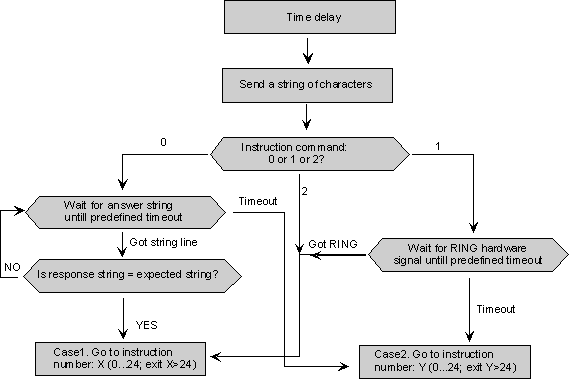
Program flow inside a single Instruction
Example: Table 1 shows a set of instructions, which is preprogrammed
to create Stepper motor controller SP1 and Modem interface software. The
set of instructions was tested with external Modem SupraExpress 288 PnP.
Table 1
